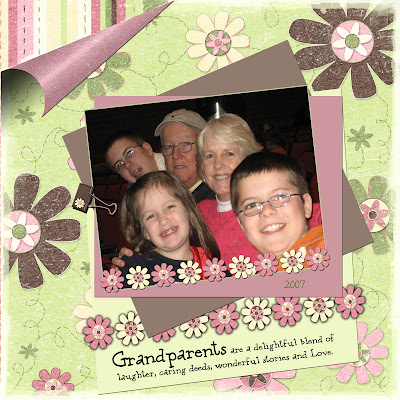
I wanted to share this great site I found with this very easy to use Curl Action for Photoshop.
Page Curl Action
It has very easy to use directions....and the only thing I will add is to create the pretty double sided look to the paper, I did the gradient fill and then opened a new paper...drag it to your LO and then hit Layer-Group with Previous...then change the opacity to 70ish and now you can see the curl highlight thru your paper (tricky)....then I flattened the whole thing and moved in onto a new 12x12 LO with the striped paper as Layer 1 then my new Page Curl LO as Layer 2 and then add a few dropshadows and there you have a cool page curl.
Wow ...look at me....I have been working in Photoshop since Jan and I sound like a pro :)
Credits: Paper and Elements Digi Hub Springtime Moments freebie
Page Curl free Photshop action PanosFX.com










No comments:
Post a Comment